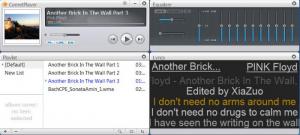MPCSTAR
6.2
Size: 33.6 GB
Downloads: 11371
Platform: Windows All
There are lots of media players to choose from and you can never be certain which one will satisfy you the most. A common problem involves file formats and you will find yourself looking for other players which can support a certain file type. If this is a real issue for you, MPCSTAR is something that can solve it. It's a package that contains a music and a video player along with their own codecs which help them support all popular media formats.
The download is 20 Mb large, so a weaker Internet connection will slow you down, but not by much. When installing MPCSTAR, one of the wizard's steps will feature a list with all the codecs that are included in the package and you can select which ones you want installed. After a swift process, you can choose what file type should be associated with MPCSTAR.
There are two separate players you can run. For video files, you can use the MpcStar player. Its interface does not feature too many options. You can find a playlist on the right side of the window, where you can drag and drop your video files. Double click one of them and it will start playing. You can find a few video, sound or subtitle related options by clicking one of the small buttons from the lower left corner of the window. These involve setting a zoom level, aspect ratio, choosing an audio channel and a few others.
Comet Player is the second program included in the MPCSTAR package. It lets you play most audio formats while using a very simple interface that resembles other audio players, like Winamp. Besides the control window, which does not have much to click on, the player features a playlist, an equalizer and a lyrics window. The playlist can be populated either by clicking an Add button or by clicking and dragging the audio files. These can be organized in different categories without too much effort. The playlist is divided into two sections. In the right part you can add the files, while the left one acts like a navigation pane where you can navigate through your lists or create new ones, the same way you would in a normal explorer window. A feature that isn't common with most media players is the Lyrics window. When you play a song, its lyrics will automatically show up here. These are quite accurate and you don't need to make any settings in this regard.
Pros
You can play mostly any media file with these two simple, but effective players. The package includes a good number of codecs which enable you to play a wide range of media formats. Another good thing is that the package is free.
Cons
The slider buttons from the audio player are too small and missing them is almost a certainty. Also regarding the audio player, if you resize the windows, they won't stay like this the next time you run the program. You don't need to search for a different media player every time you encounter a new format. With MPCSTAR you can play almost any video or audio file.
MPCSTAR
6.2
Download
MPCSTAR Awards

MPCSTAR Editor’s Review Rating
MPCSTAR has been reviewed by Frederick Barton on 01 Feb 2012. Based on the user interface, features and complexity, Findmysoft has rated MPCSTAR 3 out of 5 stars, naming it Very Good